-
全屏
SystemChrome.setEnabledSystemUIMode(SystemUiMode.manual, overlays: []); -
取消右上角DEBUG图片
debugShowCheckedModeBanner: false -
圆形图片
Container(
width: 230,
height: 230,
decoration: BoxDecoration(
color: Colors.yellow,
borderRadius: BorderRadius.circular(150),
image: const DecorationImage(
image: NetworkImage("https://i.scwy.net/img/me.jpeg")
)
)
)
- 圆形图片
child: ClipOval(
child: Image.network("https://i.scwy.net/img/me.jpeg"),
)
- 打开视觉调试开关
debugPaintSizeEnabled = true;

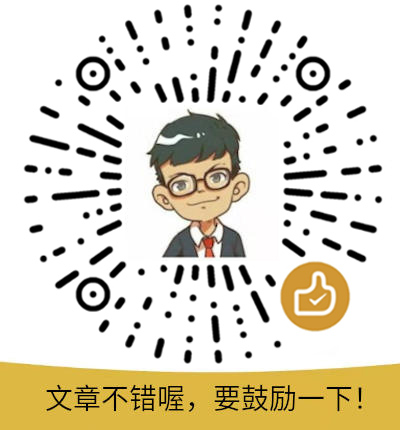 打赏
打赏