相关网址
热键
Ctrl + Alt + 1 打开新会话窗
Shift + Alt + + 横向分屏
Shift + Alt + - 竖向分屏
Alt + 方向键 切换分屏
Alt + Shift+ 方向键 调整分屏大小
Ctrl + Shift + w 关闭当前分屏
技巧
-
IP及DNS设置
Get-NetIPConfiguration | Get-DnsClientServerAddress 查询DNS地址
Get-NetIPConfiguration | Set-DnsClientServerAddress -ServerAddresses 192.168.1.40 设置DNS
Get-NetIPConfiguration | Set-DnsClientServerAddress -ResetServerAddresses 恢复默认DNS地址 -
PowerShell启动脚本
运行:notepad $Profile
若返回False,则运行:New-Item –Path $Profile –Type File –Force
编辑脚本:notepad $Profile
(在我的电脑上,它是一个脚本文件D:\My\PowerShell\Microsoft.PowerShell_profile.ps1) -
查看系统信息
Get-ComputerInfo -
查看运行时长 (get-date) - (gcim Win32_OperatingSystem).LastBootUpTime

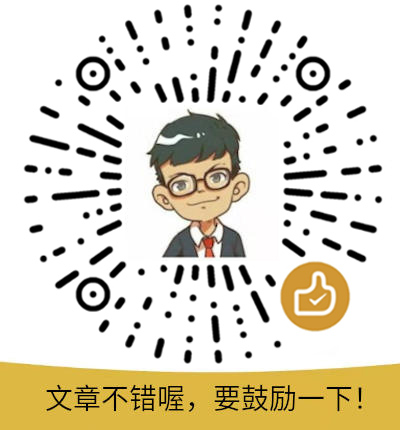 打赏
打赏